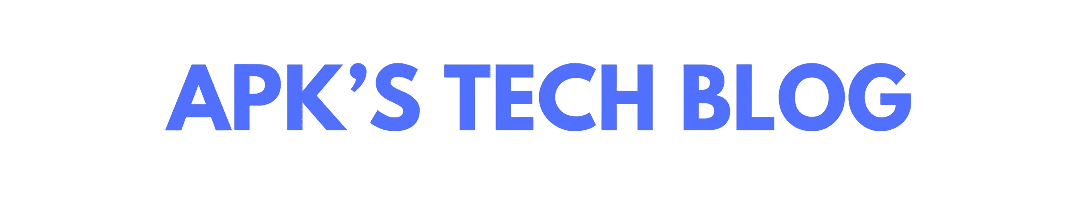Meta’s Threads app just got a long-awaited update: You can now choose your default feed — including the much-requested Following feed — so you no longer have to rely on the app’s algorithm to decide what you see first.
For users who’ve been frustrated by opening Threads only to be greeted by random content from accounts they don’t follow, this is a welcome fix. And it’s not the only new feature Meta is rolling out this week.
How to Set Your Default Feed on Threads
Setting your preferred feed is simple, once the feature is available on your device. Here’s how to do it:
- Open the Threads app and go to the Home tab.
- At the top, just under the Threads logo, you’ll see different tabs representing your feeds — including Following and any custom feeds you’ve created.
- Tap and hold on any of these feed tabs and select Edit Feeds.
- A list of all your feeds will appear. Tap and drag any feed to move it up or down.
- The first feed in the list becomes your default — so drag Following to the top if that’s what you prefer.
Note: This update is rolling out gradually, so if you don’t see the option yet, give it a bit more time.
Other Useful Updates in Threads
This update also comes with several handy features that improve the overall user experience:
🎥 New Video Controls
Threads’ video player finally supports playback controls, making it much more watchable. Here’s what’s new:
- A play/pause button now appears on screen.
- You can rewind or fast-forward 10 seconds using dedicated buttons.
- A progress bar lets you scrub through videos easily — a huge improvement over the old looping-gif feel.
🔒 Control Replies and Quotes
You can now limit who can reply or quote your posts:
- When composing a new thread, tap the Anyone can reply & quote option (next to the Post button).
- Choose to allow replies and quotes from followers, mentioned accounts, or only accounts you follow.
🏷️ Add Topics to Your Profile
Meta is also testing a new feature that lets you add up to 10 topics to your Threads profile. These work similarly to hashtags:
- Tapping a topic shows related conversations.
- You may also see the option to add a trending topic when composing a post — potentially boosting its visibility.
Final Thoughts
Threads continues to evolve, and with this update, it finally gives users more control over what they see and who can engage with their content. Whether you just want a clean, chronological Following feed or a richer, customized social experience, these changes move the app in the right direction.