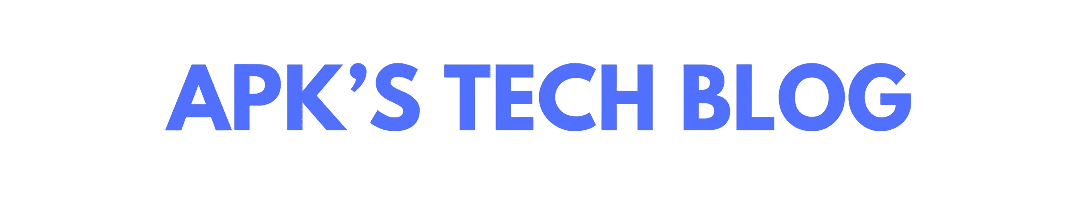When shopping for a new laptop, one of the most common dilemmas is: Should I buy a MacBook Pro or a Windows laptop? Both options offer powerful performance, premium features, and long-lasting value—but they cater to different needs. This guide breaks down the key differences to help you choose the best device based on your preferences, workflow, and budget.

MacBook Pro vs Windows Laptop: Key Differences
1. Operating System (macOS vs Windows)
- macOS (MacBook Pro): Sleek, secure, optimized for Apple’s ecosystem. Great for creatives, developers, and users who prefer simplicity.
- Windows: More customizable, broader software support, and ideal for gaming, business applications, and engineering software.
2. Performance and Hardware
- MacBook Pro: Powered by Apple’s M-series chips (M2, M3), delivering excellent battery life and thermal efficiency. Perfect for video editing, coding, and multitasking.
- Windows Laptops: Come in a wide range—some offer more powerful GPUs for gaming or CAD, while others focus on affordability and flexibility.
3. Software Compatibility
- MacBook Pro: Optimized for Final Cut Pro, Logic Pro, Xcode, and other Mac-exclusive apps.
- Windows Laptops: Compatible with a broader range of applications including many industry-standard business and engineering tools (e.g., AutoCAD, SolidWorks, MS Access).
4. Design and Build Quality
- MacBook Pro: Known for its sleek aluminum design, Retina display, and trackpad quality.
- Windows Laptops: Vary widely—some premium models (e.g., Dell XPS, HP Spectre) rival or even surpass MacBooks in design.
5. Gaming and Graphics
- Windows: Clear winner for gamers. Offers high-end GPUs (RTX series), customizable rigs, and better compatibility with Steam and other platforms.
- MacBook Pro: Not ideal for gaming, although Apple Arcade and optimized titles are improving.
6. Price and Value
- MacBook Pro: Premium pricing, but excellent long-term performance and resale value.
- Windows Laptops: More options across all price ranges. Great budget models and top-tier machines are both available.
How to Choose Based on Your Needs
| Use Case | Recommended Option |
|---|---|
| Video editing, design | MacBook Pro (M2/M3) |
| Business and Office | Windows Laptop |
| Gaming | Windows Laptop (RTX GPU) |
| Software development | Depends (Xcode = Mac, .NET = Windows) |
| Budget-friendly | Windows Laptop |
| Portability + battery | MacBook Pro |
Final Verdict
If you’re deeply embedded in the Apple ecosystem, do a lot of creative work, or want outstanding battery life, the MacBook Pro is a worthy investment. On the other hand, if you need more software flexibility, gaming performance, or are looking for better price options, a Windows laptop is the smarter pick.
Ultimately, the right laptop depends on your daily tasks, preferences, and budget.
FAQs
1. Is a MacBook Pro better than a Windows laptop for students?
Answer: It depends on the field of study. For design, coding, or media, MacBook Pros are excellent. For engineering, business, or gaming, Windows laptops offer better software compatibility and affordability.
2. Which lasts longer: MacBook Pro or Windows laptops?
Answer: MacBook Pros generally offer longer battery life and more consistent performance over time. However, high-end Windows laptops can match or exceed this with proper maintenance and upgrades.
3. Can I install Windows on a MacBook Pro?
Answer: Yes, you can install Windows on Intel-based MacBooks using Boot Camp. For Apple Silicon (M1/M2/M3), virtualization software like Parallels is required.