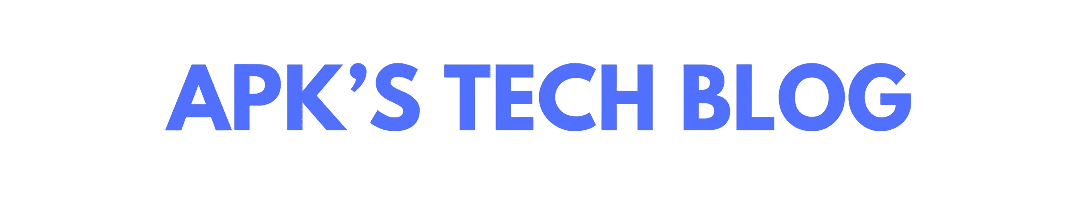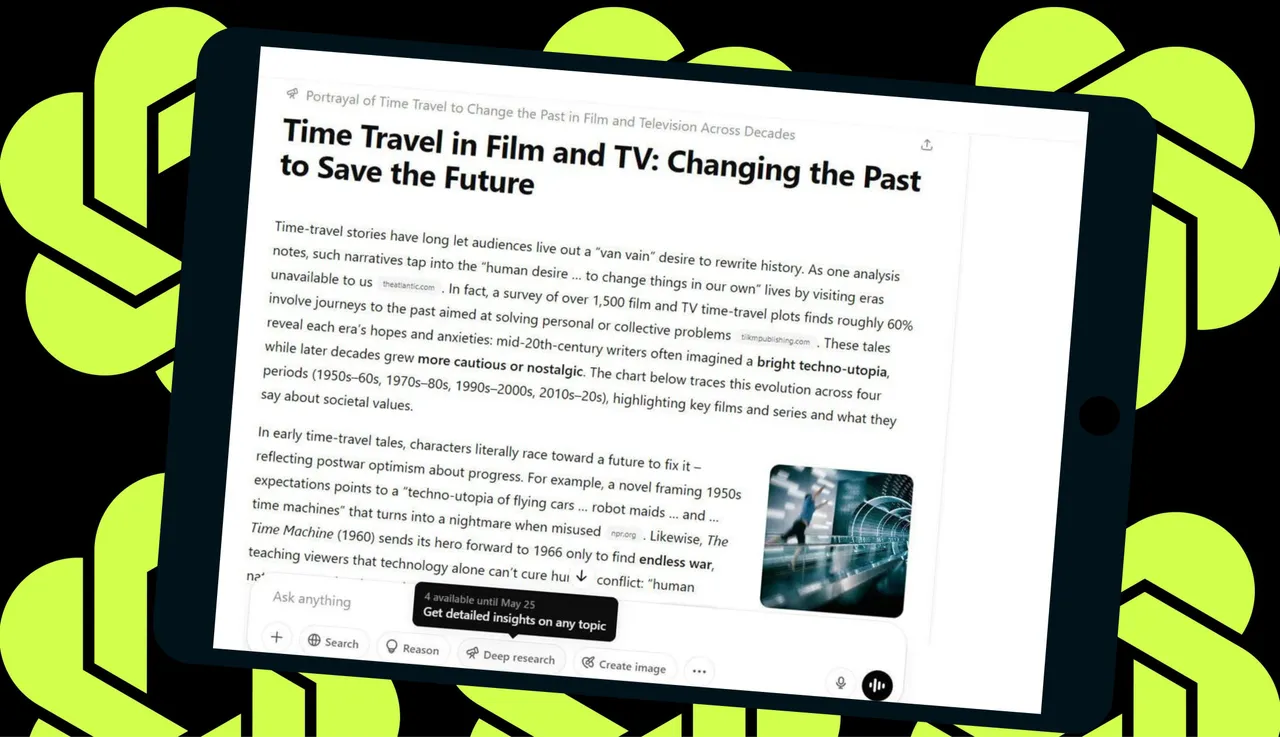After months of being a premium-only feature in the $200/month ChatGPT Pro plan, Deep Research is now rolling out to all ChatGPT users. While the version available to free users is a lightweight one, it’s still a powerful step forward—especially for anyone looking to get more accurate, sourced answers from AI.
What Is ChatGPT’s Deep Research?
Deep Research is a step above your typical ChatGPT conversation. Instead of generating instant answers from its existing model, it combines multiple advanced tools: live web search, document analysis, reasoning models, and synthesis—all working together to produce multi-step, heavily sourced reports.
- In the Pro plan, these reports can be several pages long and handle complex science or technical queries.
- In the free version, you’ll get a shorter, faster response—often in under 10 minutes—great for product research, investment insights, or quick educational overviews.
How Is It Different From Regular ChatGPT Prompts?
Standard ChatGPT responses are based on pre-existing knowledge and don’t necessarily include real-time information. Deep Research, however:
- Asks clarifying questions to better understand your prompt.
- Searches online for scholarly articles, web pages, PDFs, and more.
- Uses a multi-step reasoning engine to process and summarize information.
- Gives you a report with clickable sources and a structured format.
Even the lightweight version for free users benefits from this robust system—just with shorter, less complex output.
How Much Can You Use It?
Access to Deep Research depends on your plan:
- Free Plan: 5 lightweight Deep Research queries per month
- Plus ($20/month): 10 full Deep Research + 15 lightweight queries
- Pro ($200/month): 125 full Deep Research + 125 lightweight queries
Note: All limits reset every 30 days, starting from the day you first use Deep Research.
How To Use ChatGPT’s Deep Research
- Visit chat.openai.com and click on the Deep Research button.
- Enter a detailed prompt—images, documents, or spreadsheets can also be attached.
- ChatGPT may ask for clarification. You can respond or say, “Do your best.”
- A progress bar appears, showing steps like “Collecting Sources” and “Analyzing.”
- Once done, a polished, structured report appears in its own box, complete with links.
- You can share the report using a generated link, but exporting (like to PDF) isn’t supported yet.
Real-World Performance: My Tests
In my hands-on testing using the free plan, I asked ChatGPT to:
- Create a beginner’s guide to learning the Handpan: It included YouTube videos, sellers, and practice routines—all on one concise page.
- Research market sentiment for a stock: The tool pulled in recent earnings data, analyst opinions, and share targets.
- Find the part number for a Volkswagen Polo’s spare wheel screw hook: Regular search failed, but Deep Research identified the part—though it couldn’t find an Indian retailer.
When I compared this to Google Gemini, Gemini’s report was longer but less focused—though it did find a local Indian seller.
Final Thoughts: Is It Worth Using?
ChatGPT’s Deep Research—especially the lightweight version—feels like a serious upgrade for everyday users. It’s:
- Faster and more readable than Gemini
- More sourced than traditional ChatGPT responses
- Great for casual research, shopping help, or investment questions
However, like all LLM-generated content, it can hallucinate or make mistakes. Always double-check the links and cited sources in the report.
Verdict:
ChatGPT’s new Deep Research mode is a smart, well-structured research assistant. It may not replace Google just yet, but for nuanced, citation-rich summaries—it’s surprisingly effective.