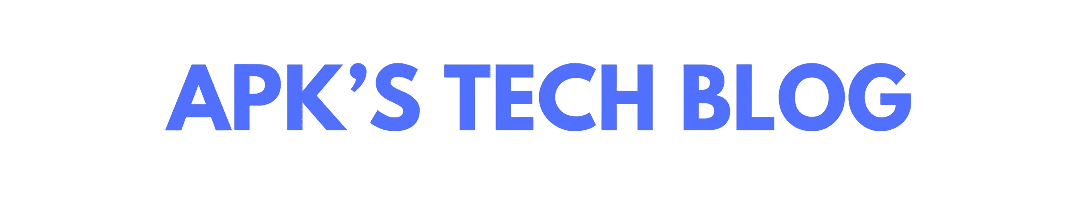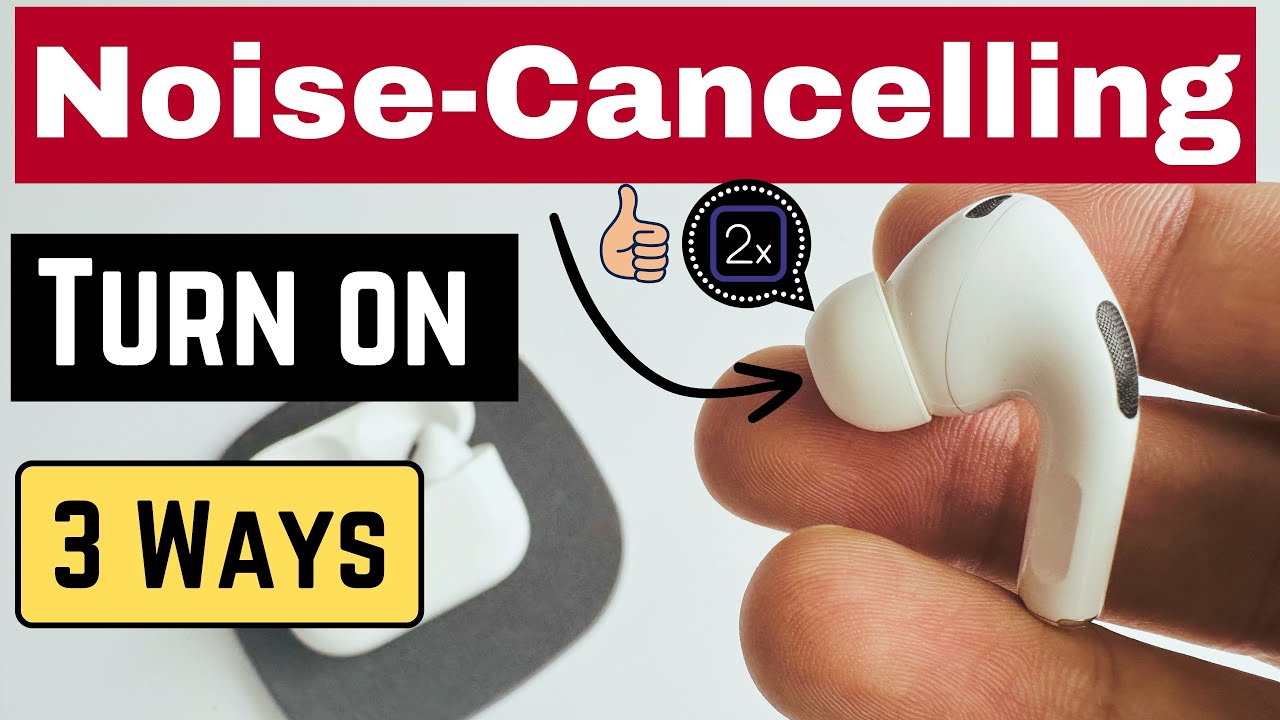AirPods Pro and AirPods Max come with Active Noise Cancellation (ANC) — a feature that blocks out external sounds for a more immersive listening experience. But if your noise cancelling isn’t working or you’re struggling to turn it on, you’re not alone.
This quick guide explains 3 effective ways to turn on noise cancellation on AirPods, plus how to troubleshoot when it’s not restoring properly.
✅ Which AirPods Support Noise Cancelling?
First, make sure you’re using the right model:
- ✅ AirPods Pro (1st & 2nd Gen)
- ✅ AirPods Max
Standard AirPods (1st, 2nd, 3rd Gen) do not support noise cancellation.
🔊 1. Turn on Noise Cancelling via Control Center (iPhone/iPad)
This is the fastest and most common method:
Steps:
- Connect your AirPods Pro or Max to your iPhone.
- Open Control Center (swipe down from the top-right corner).
- Tap and hold the volume slider (with AirPods icon).
- Choose Noise Cancellation from the three options:
- Noise Cancellation
- Transparency
- Off
✅ Tip: You’ll hear a slight swoosh sound when ANC activates.
🎧 2. Use the Force Sensor or Digital Crown
You can also toggle noise cancelling directly on the AirPods:
For AirPods Pro:
- Press and hold the force sensor on the stem (either AirPod).
- A chime will sound, switching between Noise Cancellation and Transparency Mode.
For AirPods Max:
- Press the noise control button (next to the Digital Crown).
- Toggle between ANC and Transparency Mode.
You can customize this behavior in Settings > Bluetooth > [Your AirPods] > Press and Hold AirPods.
⚙️ 3. Enable Noise Cancelling in Settings (Manual Option)
For better control or if Control Center isn’t responsive:
- Go to Settings > Bluetooth on your iPhone.
- Tap the (i) icon next to your connected AirPods.
- Under “Noise Control,” choose Noise Cancellation.
🎯 Pro Tip: You can also enable Noise Cancellation with One AirPod here — perfect for accessibility.
🛠️ Trouble Restoring Noise Cancelling? Try These Fixes:
If ANC isn’t working properly or won’t turn on:
1. Clean Your AirPods
- Dirt or earwax buildup blocks internal microphones.
- Gently clean your AirPods and mesh areas with a soft, dry brush or microfiber cloth.
2. Reset Your AirPods
- Put both AirPods in the case.
- Press and hold the setup button (on the back of the case) until the light flashes amber, then white.
- Reconnect via Bluetooth.
3. Update Firmware
- Keep your iPhone and AirPods updated to the latest iOS and firmware.
- Place AirPods in the case near your iPhone and ensure they’re charging to auto-update.
4. Re-Calibrate
- Turn ANC off, then back on again via Control Center.
- Switch between Noise Cancelling and Transparency a few times to refresh performance.
✅ Final Words
Turning on noise cancelling on your AirPods Pro or Max should be seamless, but glitches can happen. With the steps above, you can quickly enable ANC and resolve common restoration issues. If none of these work, contact Apple Support — a hardware issue might be to blame.